#
ドキュメント
Document
自分のための備忘録です。
OAuth 2.0 Web サーバフロー 認証
ブラウザとREST Client(Postman)を使って、Salesforce APIのOAuth 2.0 Web サーバフローを説明。
Ref.
- Lightning Platform REST API の概要
- Web アプリケーションインテグレーションの OAuth 2.0 Web サーバフロー
- 更新セッションの OAuth 2.0 更新トークンフロー
手順
Salesforce側に接続アプリケーションを作成- リフレッシュトークン、アクセストークンの設定
- 接続アプリケーションの
コンシューマ鍵(client_id)とコンシューマの秘密(client_secret)を使って認証(アクセストークンとリフレッシュトークンを取得) - リフレッシュトークンを使ったアクセストークンの取得(
Salesforceでこの処理を更新トークン取得と呼ぶ) - 取得したアクセストークンを使用してデータを操作
Salesforce側:接続アプリケーションを作成
OAuth 範囲は以下2つあればよい(フルアクセスは必要ないはず)
データへのアクセスと管理(api)ユーザーに代わっていつでも要求を実行(refresh_token, offline_access)
図:アプリケーションマネージャー>編集> 接続アプリケーションを管理

リフレッシュトークン、アクセストークンの設定
リフレッシュトークン(有効期限)設定
有効期限のないリフレッシュトークンをAPIで使用するには、以下を設定する。
アプリケーションマネージャー>編集>選択した OAuth 範囲>ユーザーに代わっていつでも要求を実行(refresh_token, offline_access)を選択- リフレッシュトークンの設定は
接続アプリケーション>接続アプリケーションを管理する>編集>更新トークンポリシーで更新トークンは取り消されるまで有効を選択
アクセストークン(有効期限)設定
アクセストークンの有効期限は以下順序で決定される。
接続アプリケーション>接続アプリケーションを管理する>編集>セッションポリシーのタイムアウト値- ↑でタイムアウトが指定されていないときは、ユーザー
プロファイルのセッションタイムアウトの開始条件の値
図:接続アプリケーション>接続アプリケーションを管理する>編集

図:ユーザープロファイル

アクセストークンとリフレッシュトークンを取得
2. 認証コードを取得
必要情報
- メソッド:
GET - エンドポイント:https://login.salesforce.com/services/oauth2/authorize
- クエリ(必須は以下3つ)
response_type:codeclient_id:接続アプリケーション > プリケーションマネージャー > 参照 > 接続アプリケーションを管理する >コンシューマ鍵[^1]redirect_uri:接続アプリケーション > プリケーションマネージャー > 参照 > 接続アプリケーションを管理する >コールバック UR
リクエスト例(ブラウザでアクセス):
https://login.salesforce.com/services/oauth2/authorize?response_type=code&client_id={{cliend_id}}&redirect_uri=http://localhost:8888
- 上記URLにブラウザでアクセスすると
Salesforce認可画面に遷移 - 認可すると設定した
redirect_uriに認証コードが付与されてリダイレクト
リダイレクト例:
https://locahost:8000?code=xxxxxxxxxxxxxxxxxxxxxxxxxxxxxxxxxxxxxxxxxxxxxxxxxxxxxxxxxxxxxxxxxxxxxxxxxxxx
3. アクセストークンを取得
- メソッド:POST
- エンドポイント:https://login.salesforce.com/services/oauth2/token
- ボディ部クエリ
grant_type:authorization_codeclient_secret:アプリケーション > プリケーションマネージャー > 参照 > 接続アプリケーションを管理する >コンシューマの秘密[^1]client_id:接続アプリケーション > プリケーションマネージャー > 参照 > 接続アプリケーションを管理する >コンシューマ鍵[^1]redirect_uri:接続アプリケーション定義 > コールバック URLcode:2. 認証コードを取得で取得したコード- リダイレクトURLに付与された
認証コードは、パーセントエンコードされているのでデコードする(例:PHPurldecode())
レスポンス:
{
"access_token": "0xxxxxxxxxxxxxxxxxxxxxxxxxxxxxxxxxxxxxxxxxxxxxxxxxxxxxxxxxxxxxxxxxxxxxxxxxxxxxx",
"refresh_token": "5xxxxxxxxxxxxxxxxxxxxxxxxxxxxxxxxxxxxxxxxxxxxxxxxxxxxxxxxxxxxxxxxxxxxxx",
"signature": "Cxxxxxxxxxxxxxxxxxxxxxxxx",
"scope": "refresh_token visualforce wave_api custom_permissions web openid chatter_api id api eclair_api full",
...
}
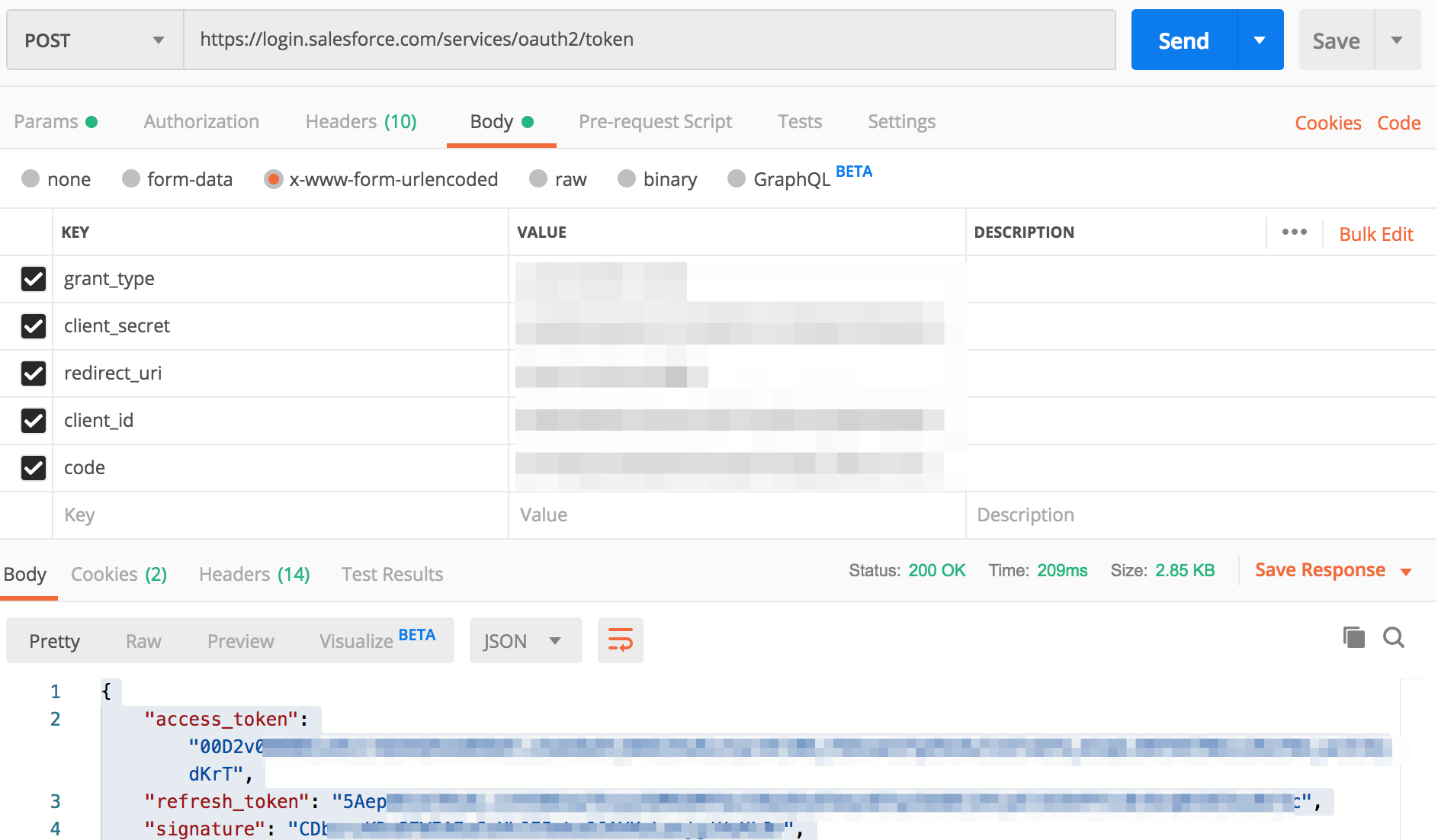
[^1]: 鍵などの情報は、アプリケーションマネージャーから参照しないと表示されない。アプリケーション > 接続アプリケーション > 接続アプリケーションの管理では、鍵情報などは表示されない。
リフレッシュトークンを使ったアクセストークンの取得
ref. 更新セッションの OAuth 2.0 更新トークンフロー
- アクセストークンは(接続アプリケーションの設定にもよるが)有効期限あり
- リフレッシュトークンは(接続アプリケーションの設定にもよるが)有効期限なし
- アクセストークンの有効期限が過ぎている場合はリフレッシュトークンを使ってアクセストークンを取得