Document
CloudFormation
Infrastructure as Codeを実現- プロビジョニングツール
Coudformation テンプレート
CloudFormationはテンプレートをアップロードしてスタックを作成CloudFormationテンプレート
https://docs.aws.amazon.com/AWSCloudFormation/latest/UserGuide/template-guide.html
ルート定義済みプロパティ
https://docs.aws.amazon.com/ja_jp/AWSCloudFormation/latest/UserGuide/template-anatomy.html
AWSTemplateFormatVersion: "version date"
Description:
String
Metadata:
template metadata
Parameters:
set of parameters
Rules:
set of rules
Mappings:
set of mappings
Conditions:
set of conditions
Transform:
set of transforms
Resources:
set of resources
Outputs:
set of outputs
プロパティタイプ&リソースタイプリファレンス
このセクションには、AWS CloudFormation でサポートされているすべての AWS リソースタイプおよびプロパティタイプのリファレンス情報が含まれています。 リソースタイプ識別子は、常に次の形式です。
service-provider::service-name::data-type-name
https://docs.aws.amazon.com/ja_jp/AWSCloudFormation/latest/UserGuide/aws-template-resource-type-ref.html
プロパティタイプ
Parameters:
# ...
Foo:
Description: Foo description
Type: String
Default: foo
ParameterプロパティにStringプロパティタイプとしてFooを定義StringプロパティタイプはAWSで定義済みFooは任意の文字列
リソースタイプ
例1
Resources:
# ...
ArtifactStoreBucket:
Type: AWS::S3::Bucket
Properties:
VersioningConfiguration:
Status: Enabled
ResourcesプロパティにAWS::S3::Bucketリソースタイプとして、論理IDArtifactStoreBucketを定義- 論理ID
ArtifactStoreBucketは任意の文字列 - AWS::S3::Bucketリソースタイプは
PropertiesとしてVersioningConfigurationなどを持つ
例2
Resources:
# ...
DeployPipeline:
Type: "AWS::CodePipeline::Pipeline"
Properties:
RoleArn: arn:aws:iam:{{アカウントID}}:role/{{CodePipelineServiceRole}}
# ------------------------------------------------------------#
# CodePipeline Stages
# ------------------------------------------------------------#
Stages:
# ------------------------------------------------------------#
# Category: Deploy
# ------------------------------------------------------------#
- Name: CFNSource
Actions:
-
Name: CFNTemplateSourc
ResourcesにAWS::CodePipeline::Pipelineリソースタイプとして、論理IDDeployPipelineを定義- 論理ID
DeployPipelineは任意の文字列 AWS::CodePipeline::PipelineリースタイプはPropertiesとしてRoleArnやStagesなどを持つRoleArnプロパティタイプはStringStagesプロパティタイプはStageDeclaration
リソースタイプリファレンスの見方
大きく以下のセクション
SyntaxPropertiesReturn values
Return valuesは、Fn::GetAttrで参照するしたときに返される値。
Fn::GetAtt: [ logicalNameOfResource, attributeName ]
# or
!GetAtt logicalNameOfResource.attributeName
リソース属性リファレンス
- リースタイプ(
AWS::S3::BucketやAWS::CodePipeline::Pipelineなど)は、Propertiesを持つ - 各リソースで定義されている
Propertiesに加えて、共通してリ使用できるリソース属性(例:DependsOn属性)を追加できる
ref. リソース属性リファレンス
DependsOnリソース属性
依存関係はDependsOnで明示的に設定する他に、!Refおよび!GetAttで暗黙的に設定される場合がある。
組み込み関数リファレンス
AWS CloudFormation には、スタックの管理に役立ついくつかの組み込み関数が用意されています。実行するまでわからない値をプロパティに代入するには、テンプレートで組み込み関数を使用します。
https://docs.aws.amazon.com/ja_jp/AWSCloudFormation/latest/UserGuide/intrinsic-function-reference.html
intrinsic:内在的
!Ref
The intrinsic function Ref returns the value of the specified parameter or resource.
https://docs.aws.amazon.com/AWSCloudFormation/latest/UserGuide/intrinsic-function-reference-ref.html
| 参照 | 戻り値 |
|---|---|
| parameter's logical name | 値(value) |
| resource's logical name | 物理ID(physical ID) |
In addition to the logical ID, certain resources also have a physical ID, which is the actual assigned name for that resource, such as an EC2 instance ID or an S3 bucket name. Use the physical IDs to identify resources outside of AWS CloudFormation templates, but only after the resources have been created.
https://docs.aws.amazon.com/AWSCloudFormation/latest/UserGuide/resources-section-structure.html
追記:!Refにリソースの論理IDを指定したときに返される値はドキュメントのReturn Valuesセクションに記載されている。
Fn::Sub
- https://chariosan.com/2019/08/11/cfn_fnsub/
実行時に、AWS CloudFormation が関連する値と置き換わる変数のある文字列。変数を ${MyVarName} として書き込みます。変数は、テンプレートパラメーター名、リソースの論理 ID、リソース属性、またはキー/値マップの変数です。テンプレートパラメーター名、リソースの論理 ID、およびリソース属性のみを指定する場合、キー/値マップを指定しないでください。
テンプレートパラメータ名、または ${InstanceTypeParameter} などのリソースの論理 ID を指定すると、AWS CloudFormation は Ref 組み込み関数を使用した場合と同じ値を返します。
https://docs.aws.amazon.com/ja_jp/AWSCloudFormation/latest/UserGuide/intrinsic-function-reference-sub.html
マップ使用例。
Parameters:
RootDomainName:
type: String
value: example.com
# ...
# ...
Name: !Sub
- www.${Domain}
- { Domain: !Ref RootDomainName }
この場合、Nameにはwww.example.comが入る。
Fn::GetAtt
Fn::GetAtt: [ logicalNameOfResource, attributeName ]
# or
!GetAtt logicalNameOfResource.attributeName
https://docs.aws.amazon.com/AWSCloudFormation/latest/UserGuide/intrinsic-function-reference-getatt.html
別スタックのリソースを参照
インポート(参照) Fn::ImportValue
Fn::ImportValue: {{エクスポート名}}
{{エクスポート名}}はエクスポートのOutpus.Export.Nameの値。
ref. https://www.youtube.com/watch?v=cILN6ycz0TE
エクスポート
Outpus.Export.Nameは、リージョン内で一意でなければいけない。
The following restrictions apply to cross-stack references:
- For each AWS account, Export names must be unique within a region.
https://docs.aws.amazon.com/AWSCloudFormation/latest/UserGuide/outputs-section-structure.html
CodePipelineをCloudformationで実行
Cloudformation ECS
AWSのECSのExecutionRoleArnとTaskRoleArnの違いがわからない
ExecutionRoleArn:ECSが持つべきロールTaskRoleArn:タスクが持つべきロール- タスクで
CloudWatchへのログを出力していればCloudWatchのポリシーが必要
- タスクで
CLI
スタックを作成
aws cloudformation create-stack \
--stack-name foo \
--template-body file///path/to/template.ym \
--capabilities CAPABILITY_NAMED_IAM \
ref. https://docs.aws.amazon.com/AWSCloudFormation/latest/UserGuide/using-cfn-cli-creating-stack.html
変更セットを作成
- 変更セットを作成する(スタックを更新しない)
- 後述する
update-stackは直接スタックを更新(実装)する
aws cloudformation create-change-set \
--stack-name foo \
--template-body file///path/to/template.yml \
--change-set-name FooChangeSet \
--capabilities CAPABILITY_NAMED_IAM \
ref. https://docs.aws.amazon.com/AWSCloudFormation/latest/UserGuide/using-cfn-updating-stacks-changesets-create.html
マネジメントコンソールでは既存スタックの変更セットを作成を実行する。
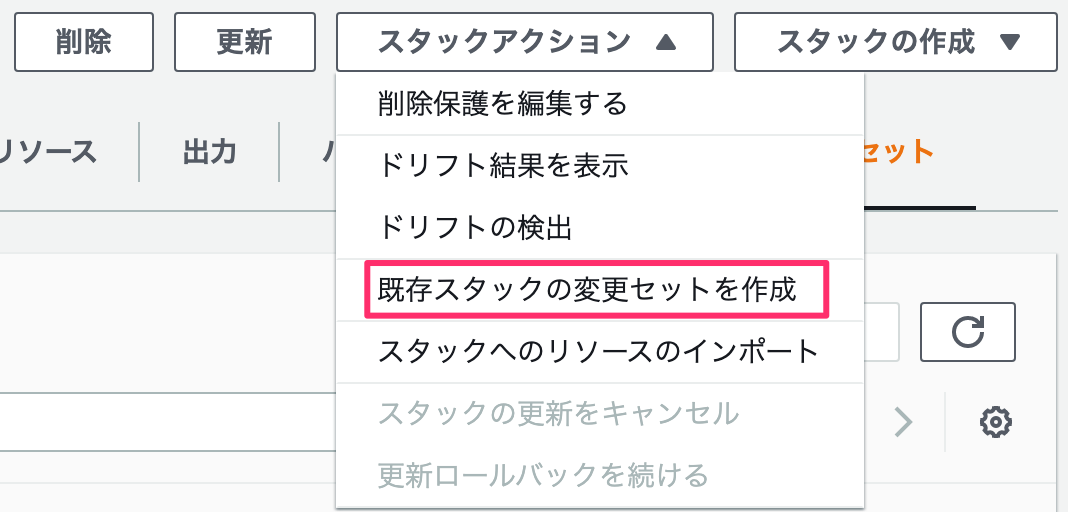
(直接)スタックを更新
- 直接スタックを更新する
- 変更セットのみ作成する場合は上述の
create-change-setを使用する
aws cloudformation update-stack \
--stack-name foo \
--template-body file///path/to/template.yml \
--change-set-name FooChangeSet \
--capabilities CAPABILITY_NAMED_IAM \
ref. https://docs.aws.amazon.com/AWSCloudFormation/latest/UserGuide/using-cfn-updating-stacks-direct.html
マネジメントコンソールからは↑の画像の更新を実行する。
テンプレートチェック
$ aws cloudformation validate-template --template-body file:///path/to/template.yml --profile foo
チェックポイント
- [] 殆どの問題はアクセス権
トラブルシューティング
ROLLBACK_COMPLETE state and can not be updated
スタックの情報とリストの取得
CloudFormation スタックが UPDATE_ROLLBACK_FAILED 状態のままになっている場合に、このスタックを更新するにはどうすればよいですか?
公式ドキュメント
- AWS リソースおよびプロパティタイプのリファレンス
- https://docs.aws.amazon.com/en_us/AWSCloudFormation/latest/UserGuide/template-reference.html (テンプレートリファレンス 英語)
- https://docs.aws.amazon.com/AWSCloudFormation/latest/APIReference/Welcome.html (英語)
- Intrinsic function reference
- 組み込み関数リファレンス
- CodePipelineをCloudFormation(CodepipelineをCloudFormationで実行する
CloudFormationのドキュメント)- https://docs.aws.amazon.com/AWSCloudFormation/latest/UserGuide/continuous-delivery-codepipeline-basic-walkthrough.html
- CodePipelineをCloudFormation(CodepipelineをCloudFormationで実行する
CodePipelineのドキュメント)- https://docs.aws.amazon.com/ja_jp/codepipeline/latest/userguide/action-reference-CloudFormation.html
- https://docs.aws.amazon.com/codepipeline/latest/userguide/action-reference-CloudFormation.html
- https://docs.aws.amazon.com/ja_jp/codepipeline/latest/userguide/tutorials-cloudformation-action.html
- https://docs.aws.amazon.com/codepipeline/latest/userguide/tutorials-cloudformation-action.html
- https://docs.aws.amazon.com/code-samples/latest/catalog/code-catalog-cloudformation-codepipeline.html サンプル
Intrinsic 固有の、本質的な
参考記事
- 【CloudFormation入門】5分と6行で始めるAWS CloudFormationテンプレートによるインフラ構築
- AWS CLIでサービスの各種コマンドを動かしてみる(CloudFormation編)
- https://dev.classmethod.jp/articles/cloud%E2%80%8Bformation-intrinsic-function-memorandum/
- https://news.mynavi.jp/itsearch/article/cloud/4801
- CloudFormation の参照周りで意識すべきポイント・Tips
!Refの使い所 - [小ネタ] CloudFormationの組み込み関数を使った文字列操作の備忘録